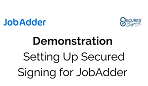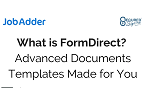A step-by-step guidance to using the key features of the Secured Signing service in JobAdder.
Choose from the below topics:
- Setup / Getting Started
- Admin
- Settings
- Demo & Training Videos
- Webinars
- We Sign
- Form Filler
- Form Direct
- Dashboard Global View
- Document Status View
Setup / Getting Started
Secured Signing is in the JobAdder Marketplace. You can add Secured Signing to your account through JobAdder or contact us here.
Then follow the instruction below to setup in JobAdder to get Secured Signing ready:
| Settings Overview | |
| How to Connect Organisation to Secured Signing | |
| How to Connect JobAdder Users to Secured Signing |
Admin
| Admin – Secured Signing Management | |
| Admin Portal |
Settings
| Workflow Settings (Triggers, Post and Pre signing workflow) |
Demo & Training Videos
Webinars – How to understand Secured Signing in JobAdder
Discover the power of using Secured Signing seamlessly in JobAdder by attending our informative webinars. Dive into various topics to enhance your experience and make the most out of our platform. Don’t miss out – view our webinars today!
We Sign
| Invite Yourself and Other to Sign |
Form Filler
| Templates Builder | |
| Send Reusable Form Templates |
Form Direct
| Send online forms to fill-in and sign | |
| Form Direct Mapping Setup |
Dashboard Global View
| Document Status | |
| Dashboard | |
| My Account | |
| Reports |
Document Status View
| Document Status |